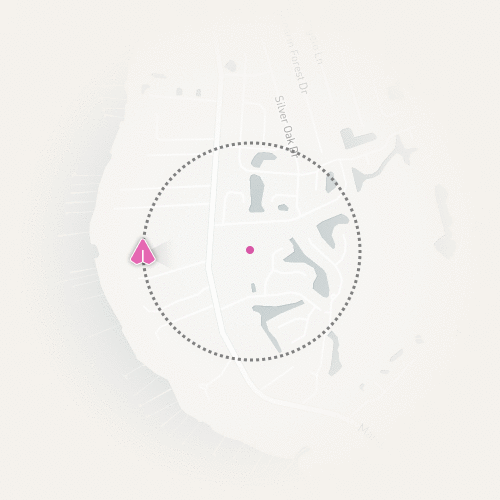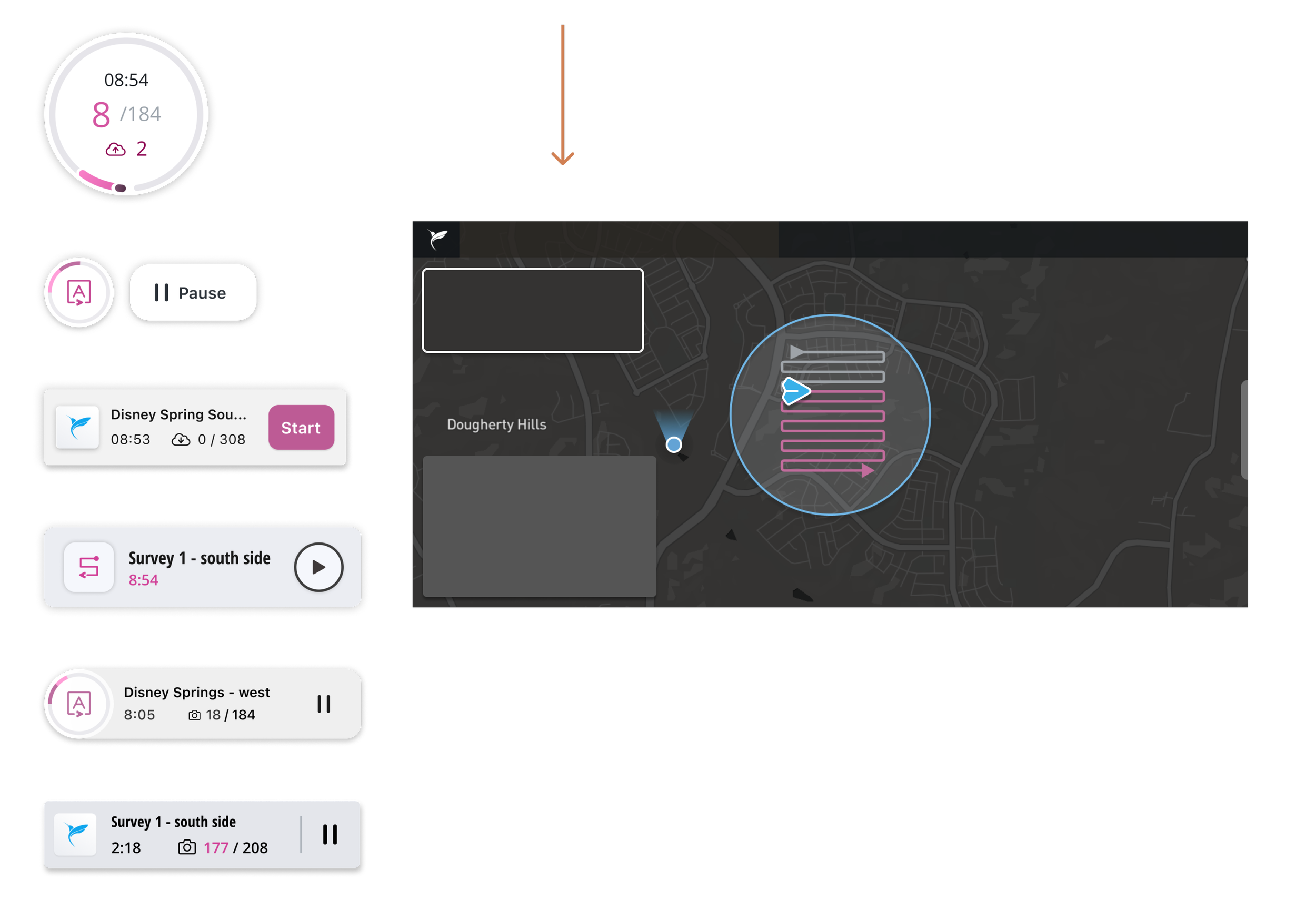Skyward - Automated Flight
Increasing user engagement by building trust in automated flight.
My Role
Product Designer
Team
1 PM
2 SMEs
2 iOS Developers
2 QA
Timeline
3 Months
⚠️ Under A non-disclosure agreement
Some of the details in this case study may be vague or recreated to protect intellectual property.
Context
At Skyward, we help companies integrate drones into their business by making aviation management easy.
As the lead designer for our iOS and android applications, I focus on the pilot’s core workflow–which I categorize into three Jobs To Be Done buckets:
1. Planing
2. Flying and capturing media
3. Sharing the media with their team
User Problem
Since drones are still kind of new, there are a lot of different software choices on the market and pilots are constantly switching between apps to complete basic tasks.
This is a major pain point for pilots.
Our goal: To be the one app that does it all 🚀
Business Problem
In our app, we’re seeing heavy usage in all the planning activities but users switch to competitor apps, primarily Drone Deploy, to fly.
Why is that?
Turns out, they are switching for automated flight (AF).
Our Plan
Our plan is to update our existing automated flight feature, keep pilots flying with skyward, and get one step closer to solving their core workflow.
You might be wondering, what is an automated flight?
They are flights that automatically capture media in a consistent pattern from point to point. Drones can capture the exact same imagery on different days, which is super powerful for things like change detection.
Research
I started by learning all I could about the user existing workflow, our competition and their goals by conducting three forms of primary research
Heuristic Evaluation & Ethnographic Field Studies
I got my Part 107 Remote Pilot Certificate so I could fly, evaluate our app, and execute a variety of use cases. This also opened up the opportunity for me to fly with our customers and deeply understand their workflows.
Competitive Analysis
Drone Deploy and Pix4d are industry leaders in automated flight so I took a deep dive through their solution.
Internal data sourcing
Working closely with aviation experts, researchers and SME’s within the organization, I collected the existing data we had on automated flight.
Journey Mapping
I translated my findings into JTBD user journey maps. This worked great for:
Early discussions about scope with my product manager
Building requirements with the development team
Coordinated alignment with cross-functional partners
Ideate
Next, I explored ideas to improve the issues identified in research.
Lets take a closer look at one - Flight Progress.
Issue - Flight progress details are buried
In the existing feature, flight progress details were hidden in a side panel that covered important real estate during flight.
Users want to see the flight details in the main flight view.
(Above)
Moving the progress details from the side panel to the main flight view.
How might I display the the progress details in a compact and accessible way?
Details involved:
Time remaining in flight
Media capture
Media remaining
Play / pause / cancel
Menu access
(Above)
Exploring compact components that can show progress details.
Testing
Next, I created several design concepts and conducted user testing to get feedback and iterate on the designs. I also worked closely with the development team to ensure the designs were technically feasible scalable and could be implemented in a timely and efficient manner.
Final Solutions
Organize
In the previous design, there were five features in five different locations, making it hard for pilots to remember where things were and nearly impossible to multitask.
Organizing the information architecture was the first step in making our flight mode feel trustworthy.
The new design, shown in the bottom video, brings all our functionality into one spot, the Skyward Flight Menu. No matter what drone they have, the pilot flight controls are easy to find, giving pilot the ability to multitask, and clearly see our brand value.
Show Flight Progress
Another part of flight progress that pilots wanted in the core flight experience was time remaining, media capture and play pause functionality. The new component will deliver exactly that.
The new component gave access to the flight menu, showed time remaining in the flight and image capture status. It also had play/pause functionality and worked beautifully with existing flight screen.
Sweating the details: While we were in there, we added a new gradient and pac-man style completion of the Flight Path. This extra day of effort got awesome reviews–the visual feedback built trust and a little extra delight.
Sharing Important Moments
During my field research, I discovered that there are important moments before, during and after the flight where pilot’s wanted to know more from the system. Since displaying these messages was not something we had previous built, I worked an animation into the bottom of the new component to display them.
When specific events took place, we triggered it’s corresponding notification — reassuring pilots that everything was going as planned and building trust during automation.
Design System
I collaborated with developers to:
Build the component at the atom level–using colors, icons and fonts within our design system.
Make it generic. We have plans to reuse this same component in the media transfer project.
Outcomes
It worked!
A few weeks after the release of automated flight, we are seeing retention from planning through flying. Two down, one to go!
My two favorite outcomes from this project:
We see users switching from Drone Deploy and we saw more people flying! Users were becoming more comfortable with the technology. About 60% of new customers said they were trying AF for the first time with our app because “it seems so approachable,” and 7/10 customers we interviewed said it was easier to use than Drone Deploy. It was rewarding to see more and excited about the potential business impact it could have.
Disney win! My favorite partner to work with noticed our work which led to two more projects with Disney and a statement of work.
Customer Story
It was a big win for our design team internally, building bridges with the decision documentation, and with our customers, getting a bunch of story’s coming in like this one:
"Hey everyone. I wanted to share with you a quick crisis and resolution I had today while trying to fly in Birmingham.
We had a one hour authorization to fly this site, and had already spent 30 minutes trying to get DroneDeploy to work.
I suggested we try [Skyward] InFlight to create a quick map and fly, AND IT WORKED! Val was able to plan 3 flights and execute them in our remaining 30 minutes without ever having used the app before.
Your product will forever be a lifesaver to me.”